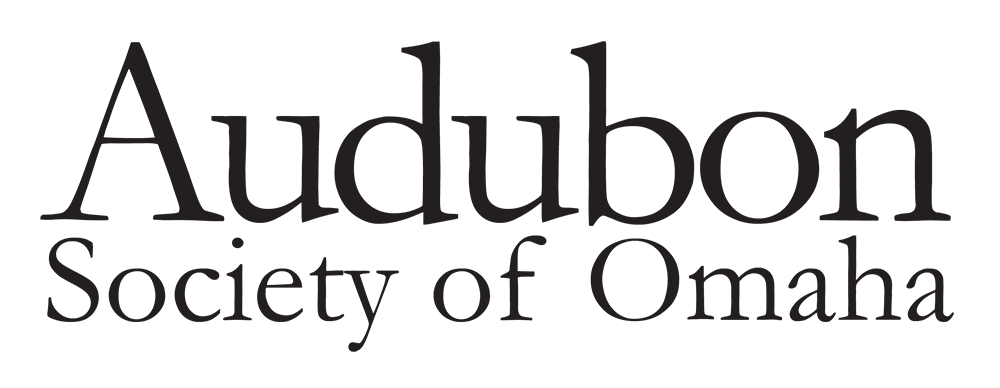It’s official: ASO member meetings will be held online for the foreseeable future. It might take some adjustment, but the learning curve will be worth it. Moving online, at least for the time being, allows us to reach a broader audience and to record our meetings. Meeting virtually allows viewers to tune in from anywhere, and, if watching a recorded meeting, at any time. Recorded meetings will be available on our new YouTube channel, and you can find them by typing this link into your browser: https://bit.ly/AudubonOmahaYT
If you are new to Zoom, here are step-by-step instructions for attending an online ASO event:
1. Type in https://audubon-omaha.org/calendar-of-events/ into your web browser to get to our Calendar page.
2. Click on the event for which you wish to register. On the event page, click on the “Register Now” link.
3. Enter your name and email address and click “Register.” A Zoom meeting link will be sent to your email inbox.
4. At the time of the event, click on the link you’ve received in your inbox.
5. If you do not already have Zoom installed on your computer, you will be prompted to install it. Follow the instructions to install the software. Immediately after installing Zoom, you might need to re-click on the link in your email to join the meeting.
6. You’re in! Sit back and enjoy the event.
Most meetings allow you to type questions or comments into a live Chat Box. Instructions on how to use these features will be shared during each event. If you have any questions, please shoot us an email at audubonomaha@gmail.com. We look forward to meeting you online.